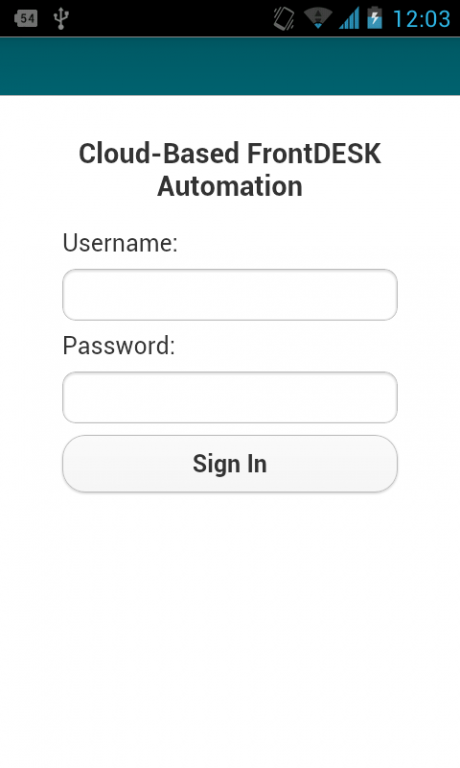FrontDESK Mobile CRM 2.2.4
Free Version
Publisher Description
ANDROID APP FOR BUSINESS CONTACT MANAGEMENT AND SALES TEAM MANAGER
This download installs a free version in your android gadget, smartphone or tablet. The Frontdesk Mobile CRM Entry Level is free for life for individual use.
Frontdesk Mobile CRM works as an individual management tool and simultaneously as an instrument at the service of the company top management, to treat in back office, the data collected and stored in a database for later integration into company / entity management system, e.g., integration with ERP systems or segmentation policies for communication actions.
With the Frontdesk Mobile CRM the company / entity will know with much higher accuracy its formal and informal base of contacts, and that will be a strong asset for their strategic management: allows them to guide their offer more focused and position themselves dynamically according to the generated inputs, always in real time.
ADD USERS
Add unlimited users to your company account. We recommend adding every employee to create a culture of integration across your organization. Users can create and manage leads, and collaborate with their team on marketing decisions.
Add Users by Email
Everywhere you can create a new user account with their email address. New users will automatically receive an email notification with a key to login and start using the app. User accounts are managed under Admin (first user), along with their permissions, passwords and activation status.
LEADS & BUSINESS CONTACTS MANAGER
For us at Balancedmaps CRM stands for CONTACT Relationship Management. Your company's first social network is your actual base of clients and contacts. Frontdesk Mobile CRM App enables organizations to implement consistent, repeatable, measurable and fully compliant inbound tracking process, designed to be a powerful, personalized way to keep all relevant contact information in one accessible, updateable location.
Now everything you need to know is right at your fingertips:
› Native smartphone and tablet app
› Inbound tracking process of all yours organization contacts: submit calls, then create a note or task to document the call and share it with other staff members of your team
› Leads Generation: capture leads or contacts while you’re on the go and manage them through your sales pipeline
› Contacts profile segmentation capabilities for segmentation policies or communication actions.
› Collaboration tool by enabling the sharing of information with the other company staff
› Contacts Profile, Phone Numbers & Emails
› Notes & Tasks manager: add tasks and reminders so you always remember to follow up
› Agenda Planning with dashboard and Gmail Calendar synchronization
› Separate the Professionals events of Personal events
› Analytics and Automatic Reporting with powerful out of the box reports and easy-to-configure custom reports
› Social Marketing: find where your clients are using social media and join, be an active participant in LinkedIn discussion groups on topics that are of interest to clients, and manage your brand pages on sites such as Facebook or Twitter.
› Geomaps – create and manage routes for your sales team
› Integration with Matisoft SRP Sales Resource Planning and other systems (available only in pro version).
Business Contact Management Made Easy
With the Frontdesk Mobile CRM, you can write notes in seconds about every contact that appear whenever you interact with them. All notes, texts and changes of state are aggregated on their activity history for quick consultation.
With the Frontdesk Mobile CRM, it's never been easier to follow the progress of your interactions with your professional and personal contacts. Use the Frontdesk Mobile CRM to register important reminders about each contact and have them available whenever you or your team need them!
About FrontDESK Mobile CRM
FrontDESK Mobile CRM is a free app for Android published in the Office Suites & Tools list of apps, part of Business.
The company that develops FrontDESK Mobile CRM is Balancedmaps BI Solutions. The latest version released by its developer is 2.2.4.
To install FrontDESK Mobile CRM on your Android device, just click the green Continue To App button above to start the installation process. The app is listed on our website since 2014-05-20 and was downloaded 2 times. We have already checked if the download link is safe, however for your own protection we recommend that you scan the downloaded app with your antivirus. Your antivirus may detect the FrontDESK Mobile CRM as malware as malware if the download link to com.balancedmaps.frontdesk is broken.
How to install FrontDESK Mobile CRM on your Android device:
- Click on the Continue To App button on our website. This will redirect you to Google Play.
- Once the FrontDESK Mobile CRM is shown in the Google Play listing of your Android device, you can start its download and installation. Tap on the Install button located below the search bar and to the right of the app icon.
- A pop-up window with the permissions required by FrontDESK Mobile CRM will be shown. Click on Accept to continue the process.
- FrontDESK Mobile CRM will be downloaded onto your device, displaying a progress. Once the download completes, the installation will start and you'll get a notification after the installation is finished.